The EIN Citation tool now appears on the left and top of all country reports and cases on EIN. It allows you to quickly create a country information evidence schedule to comply with the new November 2024 Practice Direction of the Immigration and Asylum Chamber of the First-tier Tribunal.
Note: Links generated with the Citation tool include a unique code, providing access to a plain, printer-friendly copy of the full report or case on EIN without the need to log in. This ensures easy access is always possible for the judiciary and the Home Office.
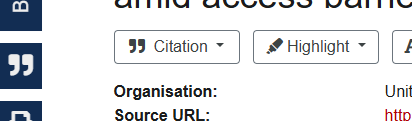
Table of Contents
- Tribunal Requirements for Country Information
- How to Use the EIN Citation Tool
- Building a Concise Country Schedule
- Formatting Requirements for a Country Schedule
- Using the Citation Dropdown and Setting Options
- Ensuring Access for the Judiciary and Home Office
- Feedback and Suggestions
Tribunal Requirements for Country Information
The new Practice Direction emphasizes brevity. It states:
“10.6. Parties relying on material within country guidance decisions or additional country background information must include a country information evidence schedule ('the country schedule') within the bundle. The country schedule must:
(a) contain the country guidance paragraph references and/or extracts of additional country background information relied upon by reference to each disputed issue;
(b) not exceed 12 pages; and
(c) include the relevant hyper-link to the additional country background information source document.”
Written permission is required for country schedules exceeding 12 pages. It is now important to carefully select and extract relevant information.
How to Use the EIN Citation Tool
The Citation button appears on the left of the screen with a quote icon, between the Bundle and Print buttons.
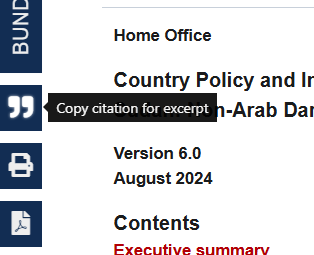
Copying an Extract
When viewing a country report or case, select the text you want to copy and click the Citation button:
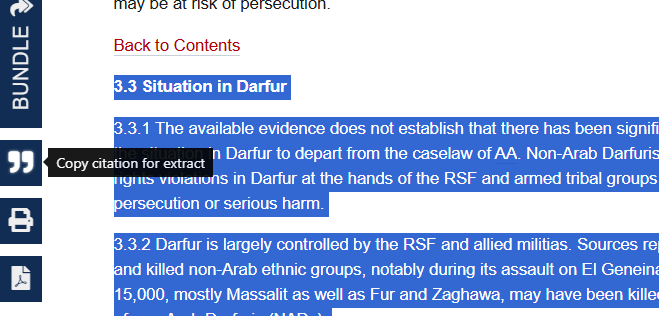
You will see a confirmation message that copying was successful:
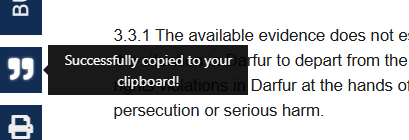
Tip: Ensure that content bundles 'excerpt mode' is off to prevent unnecessary dialogs when selecting text on EIN. Learn more.
Pasting the Extract
Switch to your word processor (e.g., Microsoft Word) and paste. The citation will contain the full details of the report, including the hyperlink to the source document on EIN:
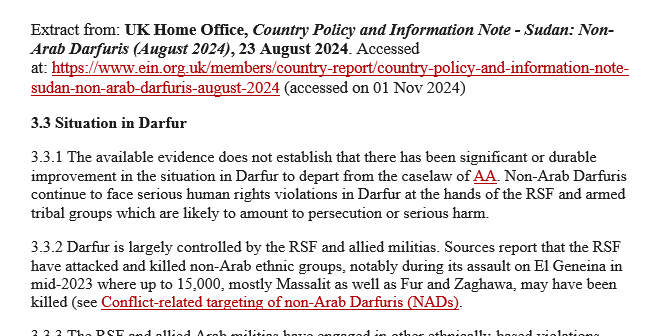
Taking Multiple Extracts
If you are taking multiple extracts from a single case or report, you can manually copy the further extracts and paste beneath your original extract. You can separate the extracts with a … or […]:
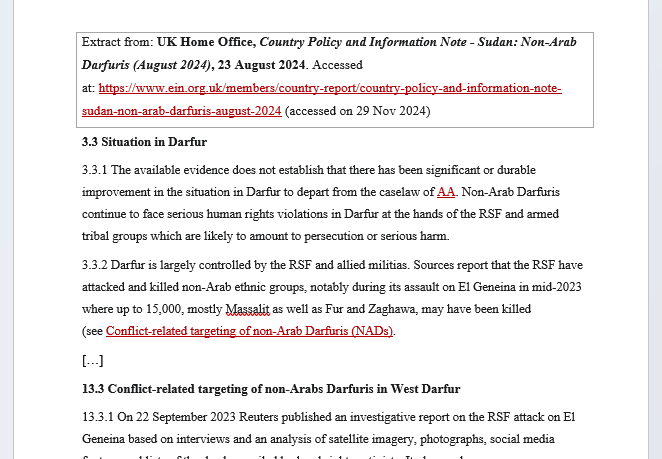
Building a Concise Country Schedule
Repeat the process of using the Citation button to copy and paste the materials for your schedule as necessary. If you also need to include material from websites other than EIN in your schedule, you can manually create an 'Extract from: ...' header.
If you are using the Bundle-Maker, give your schedule a title such as 'Country Information Evidence Schedule' and format the title as 'Heading 1'. You can then add the schedule to your bundle:
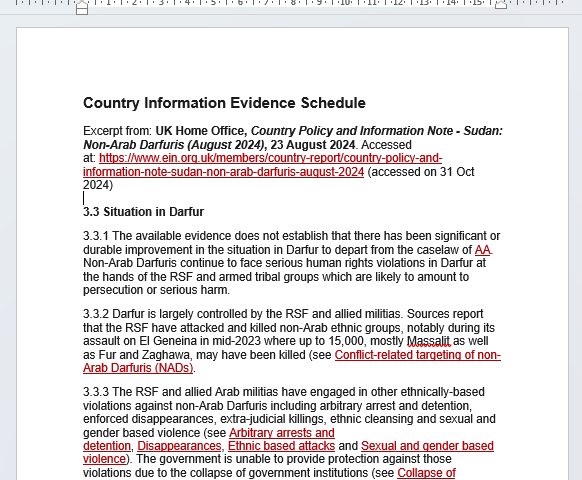
Copying Without Selecting Text
Note that if no text is selected when using the Citation tool, clicking the Citation button copies only the citation:
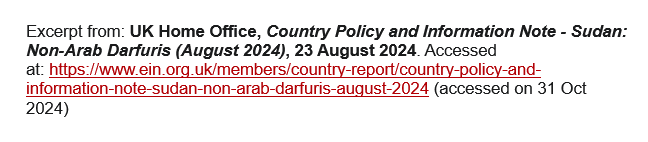
Formatting Requirements for a Country Schedule
It is important to make sure your completed schedule complies with the Tribunal's formatting requirements. You do this in your word processor, such as Microsoft Word. Ensure that you:
- Set paragraph line spacing to 1.5 lines.
- Use a font size of at least 12 points.
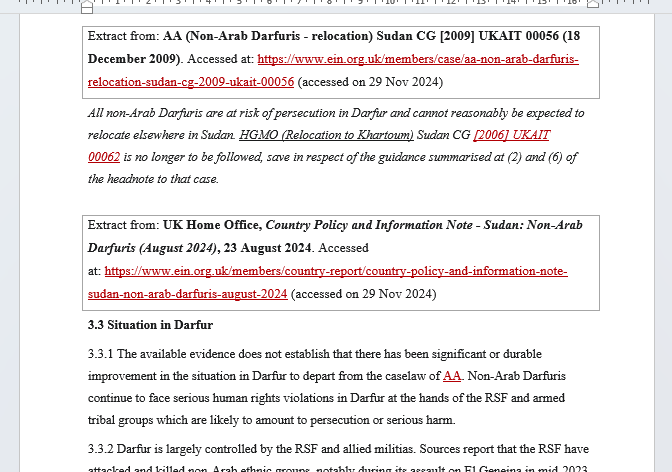
Using the Citation Dropdown and Setting Options
EIN provides two ways to copy citations:
- The blue Citation button: This button appears on the left of the screen, between the Bundle and Print buttons, which allows you to quickly copy a citation with one click.
- The Citation dropdown on the toolbar: This dropdown appears at the top of country reports and cases. It offers additional options before copying a citation (you should tick the option to 'Add 'Extract from:' prefix' if you are using the Citation dropdown to create a country schedule).
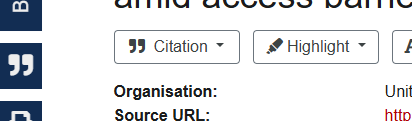
Customising Citations with the Citation Dropdown
The Citation dropdown allows you to adjust how citations are formatted. These options also apply to the blue Citation button, though the blue Citation button will always include an 'Extract from:' prefix. The settings allow you to:
- Add a border around the citation for clarity.
- Remove the '(accessed on …)' date if you prefer not to include it.
These settings are remembered on your device. To adjust these options, tick the relevant checkbox before clicking 'Copy citation' or using the blue Citation button:
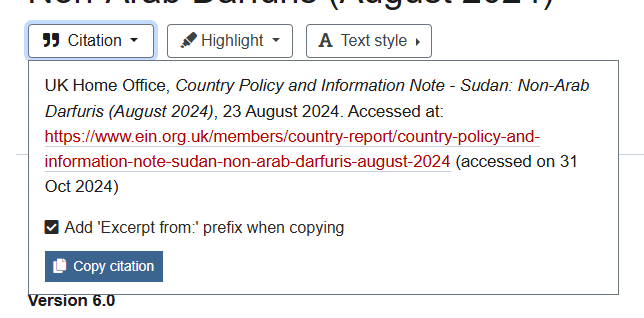
Adding Borders to Extracts
Using the above option, the Citation tool can automatically add a border around copied extracts. This can help clearly distinguish each extract from the rest of your document, making it easier for the judge to identify each source title and the quoted content.
Ensuring Access for the Judiciary and Home Office
The judiciary and many Home Office Presenting Officers have access to EIN and can view citation links. Additionally (since 6 November 2024), links created by the Citation tool now include a unique code allowing access to a plain, printer-friendly copy of the full report or case without signing in. This ensures access is always possible for the judiciary or Home Office.
Feedback and Suggestions
As this is a new requirement from the Tribunal, please send any suggestions for improvements to support@ein.org.uk.