Information on new features and functions to help our members meet the new bundle rules
Members of EIN should note that we've made some rapid and substantial changes to the bundle functionality on the EIN website as a result of the new requirements for bundles in the November Practice Direction of the Immigration and Asylum Chamber of the First-tier Tribunal.
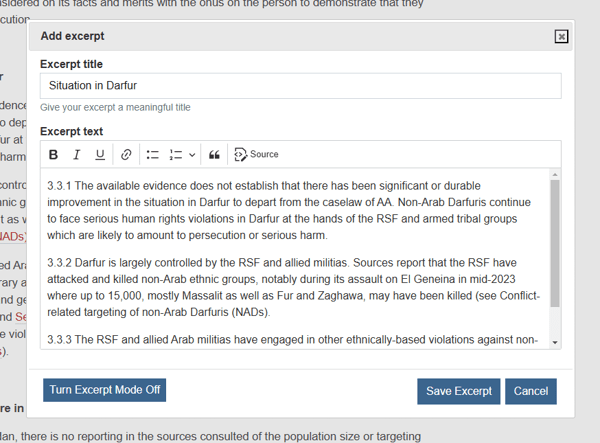 The changes are explained in a new help page here and we've summarised the main points below:
The changes are explained in a new help page here and we've summarised the main points below:
1. All bundles can now be exported as a country information evidence schedule. This groups the items in your bundle under a single heading named 'Country Information Evidence Schedule'. You will, of course, need to ensure your country schedule complies with the Tribunal's page limit or that you have the Tribunal's permission for a longer country schedule if it exceeds the limit.
Exporting your bundle as a country schedule should also be useful if you are applying for permission to exceed the page limit, as the Tribunal says you should include "an attached proposed country schedule".
If you use the HJT Bundle-Maker, the Country Information Evidence Schedule will be picked up and added to your bundle's table of contents. A new release of the Bundle-Maker is now available that will also identify items in a country schedule if creating a key passage index.
2. A very useful new citation function helps you easily create a country schedule. The citation function is explained in our help guide here. It makes it super quick and easy to copy and paste extracts from country reports/cases on EIN to your word processor and create a country schedule. This function is separate from, but complimentary to, the existing bundle function. It should prove ideal for many bundles that don't require a country schedule beyond the 12-page limit.
3. Remember that the existing bundle excerpt function is a great way of meeting the Tribunal's new requirements. As explained in our help guide here, the excerpt function allows you to add only the relevant parts of a document to your bundle, rather than including an entire case or report.
As our new help page on bundle changes highlights, please do let us know if you have any requests or suggestions for further features or functions, no matter how big or small. Your feedback is warmly welcomed.